What is VST?
Steinberg developed a software processing engine in 1996 for their Cubase program called Virtual Studio Technology (VST). It allows the real-time processing of Audio and Midi plug-in effects, very much in the same way that a mixer would access outboard effects such as reverbs, delays, etc., but without all the expensive needed hardware. First implemented in Cubase VST, it allows the user to access a wealth of plug-ins, from Steinberg as well as a large number of third-party commercial, shareware and freeware developers. It is arguably the most popular plug-in format, and plug-ins are written for Macintosh and PC (but they must written for one or the other), and is supported by many programs in addition to Cubase.
Another application for the VST format has recently been introduced with the Virtual Instrument, or VSTi. This is a type of plug-in that can emulate many existing (or extinct!) hardware instruments, or create any type of new instrument. The most popular plug-in’s have revived the early analog synths such as Prophet 5’s (Pro 52) and Moog’s (Model-E), and digital synths such as the PPG Wave 2.2. They can be Samplers or incredible recreations of drum machines, B-3 organs, and totally new instruments such as Reaktor and AbSynth. These "instruments" are played thru Midi, but the sound output appears as Audio in the DAW’s Virtual mixer. This allows for all the convenience of Midi, but all the benefits of high quality audio, free of signal problems such as hum, buzz, etc. They are far cheaper than the real instruments, occupy far less space, the sound quality is top notch, and you can load in as many “Moogs” as you need (or have the power to run)! The downside are the tiny, on-screen knobs and faders, and the amount of power that is required to run these instruments.
A very popular add-on to Digital Audio Workstations (DAW’s) to address the problem of controlling those tiny knobs and sliders on the screen with a mouse, is the control surface. These are essentially hardware boxes that add the “missing” knobs and sliders to the software version of their hardware counterparts. Most VST programs also have the ability to control their Virtual Mixers, EQ’s, etc., from control surfaces. Some of the control surfaces offer programmable knobs and a small controller keyboard, such as the Evolution MK-225C, the MK-361C, and the Midiman Oxygen 8. Other controllers are boxes with knobs only, such as the Evolution U-Control UC-16, and the Native Instruments 4 Control. The Tascam US-428 combines three needed features for the VST recordist; it combines a 24-bit audio interface, 2 independent Midi ports, and a full control surface.
To address the power needs of many of the new VST virtual instruments and effects (aside from upgrading your computer!), is the addition of a Digital Signal Processing (DSP) card, such as the TC Works Powercore, or the Universal Audio UAD-1. These cards go into a PCI slot in your desktop computer, and provide a tremendous amount of computing power to run a suite of specialized software plug-ins that provide reverbs, delays, compressors, and even virtual instruments. They also sound excellent, and are the ultimate add-on to your computer music experience! (refer to : http://kellysmusicandcomputers.com/detailedanswer.asp?faq=103).
I just installed the Liquid Guitar v3, and thought it was going to be a nightmare. It wasn't, but I admit that I got lucky. I fired up the Magix Music maker program v10 Deluxe, and opened up the "Synthesizer". I clicked the "VSTi" block and chose set up path. I don't know enough about the best file location to put your new VST instrument, so I put it in the VST folder under c:\Programs\ and also I put the new instrument in the file folder path location inside Magix Music Maker. It does not seem to be a problem to have multiple locations for your instruments. I hope this article helps some other fellow musican venturing into the Computer Music world! Peace Out, The Compusician at www.SundayisFunday.com !
Monday, February 27, 2006
Subscribe to:
Post Comments (Atom)
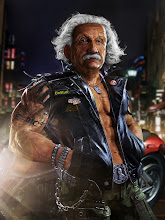
No comments:
Post a Comment