Bad Image
I was getting the error code, "Bad Image" check installation disk after downloading and installing the Flaming Pear Plug ins.
The problem is that they give a 32 bit dll and a 64 bit dll.
Just delete, Or save elsewhere the 64 bit files. It will say 64 bit in the plug in name.
I have Windows SP3 XP.
I hope this helps!
Sunday, July 03, 2011
Subscribe to:
Post Comments (Atom)
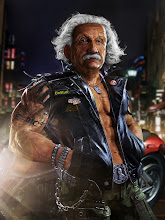
No comments:
Post a Comment